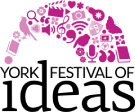Guidance for attendees
- Events led by the University of York will not utilise webcams or microphones
- Some events led by partner organisations will allow you to switch on your camera and/or microphone. We would ask that you keep cameras and microphones switched off unless asked to use them.
- Events actively using webcams and/or microphones are identified on the Festival website. Under-18s must have an adult present at such events. Please remember to warn other members of your household that you are broadcasting and check that you are happy for your background to be visible. We recommend that you use first names only, and that you don't include anything that identifies your home address. Remember that you can switch off your camera and/or microphone at any time.
The Calendar of Events lists all live and premiered content for the Festival. Tickets are required for most of these events. Once you have booked your ticket, you will receive a follow-up email with a link to the event two-days before, and repeated one-hour before the event starts (so don’t worry if you have booked your ticket within two-days of the event). Tickets will be available until one-hour before each event starts.
Some of these events utlilise Zoom technology. In order to watch these, you may need to download the free app/software. These events include a live question and answer session with the speaker/panelists. Questions can be submitted through the Zoom Webinar software as part of the event.
Other events will be sent to you as a YouTube link. These events may invite you to submit questions in advance or may include a live question and answer session on Twitter following the event. Full details will be included in the follow-up email once you have booked tickets.
Recordings of all live events will be available to view in the Watch Again section of the website. You do not need tickets to view these events, but you will not be able to take part in any interactive elements such as question and answer sessions. All of the videos will be on the Festival YouTube channel and no specialist software is needed to watch these. Please allow a few days after the event for the content to appear.
Some activities are available Throughout the Festival. This includes events to watch and downloadable activities such as walking trails around York.
Discovery Zone is composed of family-friendly activities you can do at home and these are also available throughout the Festival. Each activity page provides a list of what you will need, a video showing you what to do, and useful web links. All activities should be possible with readily available equipment that can be sourced from around the home or from your local supermarket.
Events recorded pre Covid-19
Worried about our use of Zoom Webinar for some events?
- “Zoom is spyware”. This is about Zoom’s “attendance tracking” feature, which allows the host of a meeting to see if attendees are looking at the screen, and what software they are running. This does raise privacy issues so we have disabled this for York.
- Zoom bombing - links will not be shared on social media, password is required for all booked attendees
- No end to end encryption - no business platform (Skype etc) offers this as it would preclude allowing joining by telephone. Zoom Conferences are protected against interception to and from the Zoom servers, and as the Festival of Ideas is a public event, we are not worried about the risk of Zoom or the US Government eavesdropping on the call
- Security Flaws: This is a real issue, but Zoom is no worse than other video conferencing software such as Skype, Citrix or WebEx. It’s had security issues in the past, like all the other vendors, and patches have been issued. There’ll be issues in the future as well I’m sure, so do keep the software up to date.
- Facebook data sharing. It was discovered that Zoom was sending data to Facebook. This was due to Zoom’s use of a Facebook software kit in their iOS app, and Zoom removed it when the issue was pointed out. Again, other companies have had similar issues with this Facebook SDK.