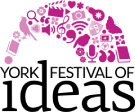Frequently Asked Questions
Online events:
Do I need to pay to join an event?
All events organised centrally by the Festival team based at the University of York, as well as the majority of those organised by our partners in the city, are free to attend. Should a partner organisation intend to charge, this will be clearly indicated in the Festival brochure and on our website.
Do I need to book a ticket?
Most online events, including Live Zoom and YouTube Premiere events, require a pre-booked ticket. Each event has a dedicated web page which you can check for booking details. The booking tab will normally take you straight to the relevant Eventbrite page or email address for booking.
When does booking for an event close?
Tickets are available until one hour before the event starts.
When will I receive a link to the event?
Once you have booked your ticket, you will receive a follow-up email with a link to the event two-days before, and repeated one-hour before the event starts.
How long do events last?
Most events are one-hour long, but this does vary. Please check the web page for your chosen event.
Do I need Zoom to take part in an event?
Many of our talks use Zoom technology. In order to watch these live, you may need to download the free app/software. These events include a live question and answer session with the speaker/panelists. Questions can be submitted through the Zoom Webinar software as part of the event.
I am unable to watch online events at home. Can I watch them anywhere else?
If you are a York resident, you can book a computer at your local Explore York Library where free Festival earbud headphones are also available. Further information is available here.
I cannot make the live event but would like to watch it. Do you record events?
Recordings of all live events are made available to view in the Watch Again section of the website. You do not need tickets to view these events, but you will not be able to take part in any interactive elements such as question and answer sessions. All of the videos will be on the Festival YouTube channel and no specialist software is needed to watch these. Please allow a few days after the event for the content to appear.
How can I ask a question during the event?
For events taking place live on Zoom, you can submit a written question using the Q&A button on your Zoom screen. For YouTube Premiere events, there is often an opportunity to ask the speakers questions live in the YouTube chat during the stream.
Do the talks have subtitles for the deaf and hard-of-hearing?
Our online talks provide automated captioning. However, please be aware that this may not be 100% accurate and may vary in quality.
I can’t hear the audio – what should I do?
If you are unable to hear the audio, hover over the mute button in your Zoom window and click on the small arrow next to it. Select Audio Settings and ensure that the slider is at maximum for the speaker output. If you are still having issues, you may like to try selecting the volume function button on the top line of your laptop or PC keypad. If this doesn’t work please try plugging headphones into your PC or laptop. If this does not resolve the problem, try leaving the Zoom session and entering it again using the link you received.
How do I turn the live captions on/off?
Live captioning is available for the majority of online events. On most devices this is accessed via the ‘closed captions/live transcript’ button at the bottom of your screen. However, if you are using a mobile, you will need to minimise the webinar using the “…” button, then tap the cog icon and scroll down to ‘closed captions’ and turn them off/on. You can then restore the webinar.
I’m worried about your use of Zoom webinar for some events. Is it safe?
- ‘Zoom is spyware’ - this is about Zoom’s ‘attendance tracking’ feature, which allows the host of a meeting to see if attendees are looking at the screen, and what software they are running. This does raise privacy issues so we have disabled this for York Festival of Ideas.
- Zoom bombing - links will not be shared on social media and a password is required for all booked attendees.
- No end-to-end encryption - no business platform (Skype etc.) offers this as it would preclude allowing joining by telephone. Zoom Conferences are protected against interception to and from the Zoom servers, and as York Festival of Ideas is a public event, we are not worried about the risk of Zoom or the USA Government eavesdropping on the call.
- Security Flaws – this is a real issue, but Zoom is no worse than other video conferencing software such as Skype, Citrix or WebEx. It’s had security issues in the past, like all the other vendors, and patches have been issued. There’ll be issues in the future as well we’re sure, so do keep the software up to date.
- Facebook data sharing - it was discovered that Zoom was sending data to Facebook. This was due to Zoom’s use of a Facebook software kit in their iOS app, and Zoom removed it when the issue was pointed out. Again, other companies have had similar issues with this Facebook SDK.
For advice on how to make the most of your Festival experience, please see our Making the Most of the Festival section.
If you can’t find the answer to your question, please email us on yorkfestivalofideas@york.ac.uk.
In-person events:
Do I need to pay to attend an event?
All events organised centrally by the Festival team based at the University of York, as well as the majority of those organised by our partners in the city, are free to attend. Should a partner organisation intend to charge, this will be clearly indicated in the Festival brochure and on our website.
Do I need to book a ticket?
The majority of our events require a pre-booked ticket. Each event has a dedicated web page which you can check for booking details. The booking tab will normally take you straight to the relevant Eventbrite page or email address for booking. If the web page states that no booking is required, just turn up on the day – but please be aware entry is on a first-come, first-served basis.
How long do events last?
Most events are one-hour long, but this does vary. Please check the web page for your chosen event.
I’m attending an event, but don’t know how to find the venue or where to park.
You should find all the information you need in the Making the Most of the Festival section of the website.
A ticketed event I want to come to is showing as ‘sold out’. Can I turn up on the day?
Yes you can. Although we can’t guarantee that you’ll get a seat, we do sometimes have spaces left by people who have booked tickets but who have not turned up. We allocate these empty seats on a first-come, first-served basis.
Do I need to print out my ticket?
It is extremely helpful if you could print out your ticket or show us it on your phone at the door. However, if you are unable to do this, we do have a list of booked attendees on the door and you can just give your name.
For advice on how to make the most of your Festival experience, please see our Making the Most of the Festival section.
If you can’t find the answer to your question, please email us on yorkfestivalofideas@york.ac.uk.